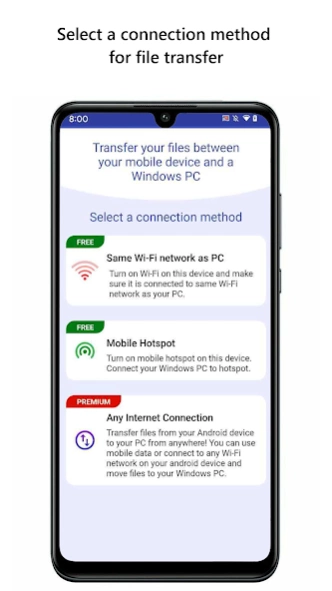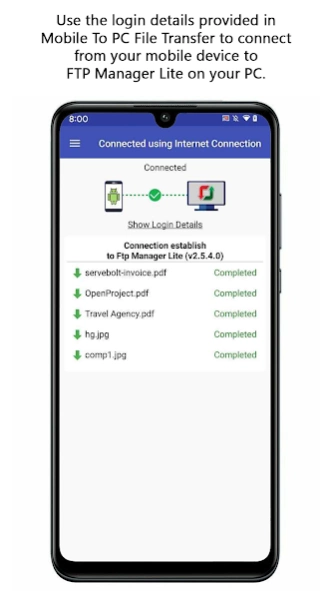Mobile to PC File Transfer 11.4
Free Version
Publisher Description
Mobile to PC File Transfer - Transfer files between your android device and PC without cables
PC to Mobile Transfer allows you to transfer files between your Android device and a Windows PC using Wi-Fi, mobile hotspot or mobile network.
This is the simplest and most reliable solution for transferring files between your Windows PC and a group of mobile devices.
PC To Mobile Transfer works with Windows PC software - FTP Manager Pro .
If you are using a Wi-Fi network, please make sure your mobile device and PC are on the same network. If you are outside your local Wi-Fi network, use mobile data for file transfer. The speed of file transfer between your mobile device and PC is dependent on your internet speed.
Watch the video tutorial to see how easy it is to set up.
Key Features:-
• Access all data stored on Phone, tablet or SD card.
• You can create, move and delete the files from your Windows PC.
• No USB cable is required to transfer files.
• Transfer Photos, videos, music, and any other files.
• Create multiple connection profiles for file transfer.
• Set password to prevent anyone from randomly accessing your connection profile.
• Autostarts the application on device reboot.
If you need help with PC To Mobile Transfer , please refer to our support forum .
To best use PC to Mobile Transfer, we ask the following user permissions:
For Android 10 and below-
• Write Internal Storage(Required): To send and store files that are in internal storage.
For Android 11-
• All Files Access (Required): To access storage and find the files you want to transfer, as well as store any files you receive.
LIKE US and STAY CONNECTED
Facebook: https://www.facebook.com/Deskshare-1590403157932074
Deskshare: https://www.deskshare.com
Contact Us: https://www.deskshare.com/contact_tech.aspx
About Mobile to PC File Transfer
Mobile to PC File Transfer is a free app for Android published in the System Maintenance list of apps, part of System Utilities.
The company that develops Mobile to PC File Transfer is Deskshare, Inc. The latest version released by its developer is 11.4. This app was rated by 14 users of our site and has an average rating of 2.9.
To install Mobile to PC File Transfer on your Android device, just click the green Continue To App button above to start the installation process. The app is listed on our website since 2023-08-07 and was downloaded 18,377 times. We have already checked if the download link is safe, however for your own protection we recommend that you scan the downloaded app with your antivirus. Your antivirus may detect the Mobile to PC File Transfer as malware as malware if the download link to deskshare.com.pctomobiletransfer is broken.
How to install Mobile to PC File Transfer on your Android device:
- Click on the Continue To App button on our website. This will redirect you to Google Play.
- Once the Mobile to PC File Transfer is shown in the Google Play listing of your Android device, you can start its download and installation. Tap on the Install button located below the search bar and to the right of the app icon.
- A pop-up window with the permissions required by Mobile to PC File Transfer will be shown. Click on Accept to continue the process.
- Mobile to PC File Transfer will be downloaded onto your device, displaying a progress. Once the download completes, the installation will start and you'll get a notification after the installation is finished.